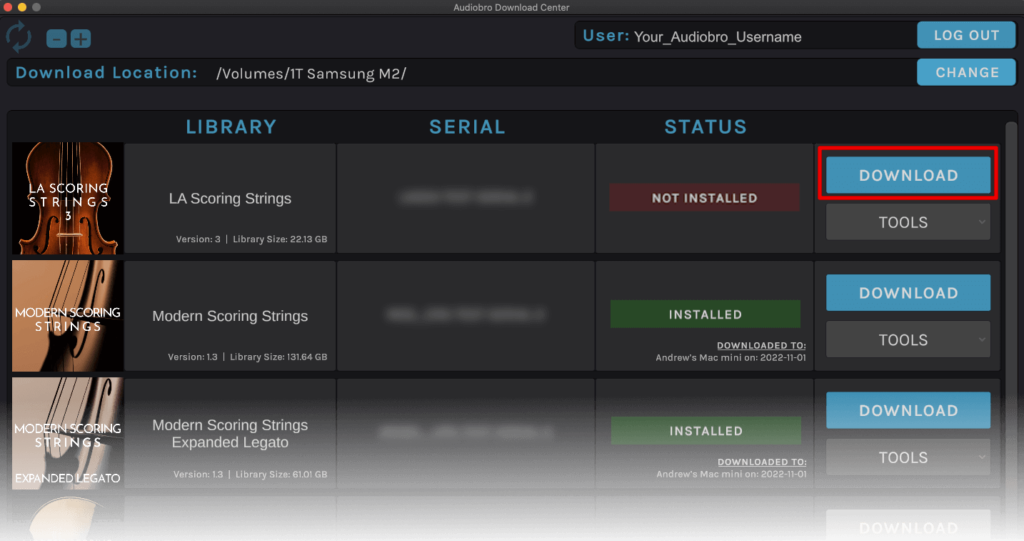Creating An AudioBro Account
If you already have an existing Audiobro account, then you do not need to create a new one.
Why Create An Account?
Purchase Products:
New customers, if you do not already have an Audiobro account, our Audiobro store will automatically create one for you when you upon payment. All existing customers already have an account. All new customers can simply go to our store and make a purchase and an account will automatically be created for you when you enter your email and name upon checkout. Alternatively, if you are new to Audiobro, you can create an account first if you want by going to the My Account page here. You should ideally only have one Audiobro account, otherwise, you may have different products on different accounts leading to confusion and fewer money-saving upgrade paths.
Preferred Pricing In Our Store:
You must log in to your account to see any applicable savings in our store. Customers who have already purchased from us may enjoy loyalty savings on certain (or sometimes all) products, and newly registered users may also have some kind of store discount when logging in. This will depend on purchase history, and promotional programs, within the store.
Special Offers:
By registering an account with us, you will also benefit from special offer notifications, sales, and discount coupons.
Forum Access:
After you have purchased a product from our Audiobro store, you will have access to our forums.
Audiobro Download Center (ADC) application:
After you have purchased a product, it will automatically show up in your Audiobro Download Center (ADC) application ready for download: