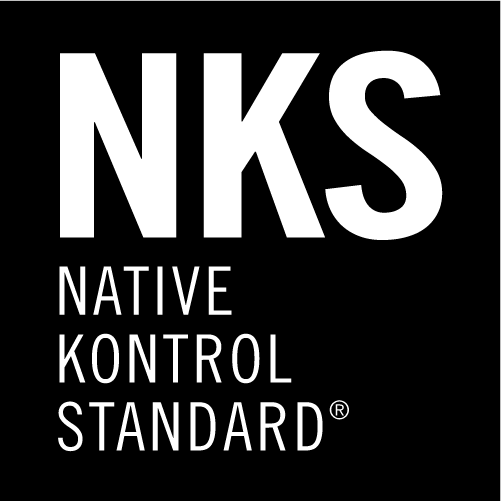How to Download SILVER
As SILVER is a free sample library, you can only download SILVER via Native Access 2. SILVER will not appear in the ADC (Audiobro Download Center) application.
NOTE: You MUST be using Native Access 2. Native Access 2 is not auto-updated if you are running Native Access 1. You must manually update to Native Access 2 from this link. You will not see an “Install” button unless you update to Native Access 2.
To download SILVER:
- Existing customers: log into your account here. Newcomers: skip to step #2
- Go to the Audiobro Store
- Add SILVER to your cart. No credit card or payment type is needed!
- Proceed to Checkout and add your email and address etc.
- Click purchase for $0
- You will get an email with a serial number
- Download and activate via Native Access 2. You may have to update Native Access if you are having issues.
NOTE: If Native Access doesn’t show SILVER, do the following:
- Make sure you look at the top of the “S” alphabetically. SILVER is capitalized and shows up at the top.
- Make sure you are running Native Access 2
SILVER requires Kontakt Player 7 or later. Click here to download the latest free version of Kontakt Player.
Technical Support
We sincerely appreciate your interest in SILVER, our free downloadable library. As a gesture of goodwill, we are delighted to provide this resource without charge. However, please note that, regrettably, we are unable to offer technical support for this specific free product. We encourage you to explore your favorite online resources and community forums, where you may find valuable insights from fellow users.
A link on how to use Native Access to register SILVER.
A video walkthrough on how to use Native Access.
If there are any issues regarding Native Access or activation on SILVER make sure you are running the latest Native Access. If you are still having issues, please contact Native Instruments here.
Thank you for your understanding, and we hope you enjoy the product!
System Specifications for SILVER
SILVER Library Size:
- About 500MB with loss-less compressed audio files (closer to 1GB uncompressed).
Supported Interfaces:
- Stand-alone, VST®, Audio Units™, AAX®
Minimum System Requirements:
- Requires Kontakt Player 7 or later. Click here to download the latest free version of Kontakt Player.
- Windows — Windows 10/11 (all 64 Bit), (over 8 GB RAM recommended — the more RAM, the better!)
- Mac — Mac OS 11 or later (over 8GB of RAM recommended — the more RAM, the better!)
NKS is a registered trademark of Native Instruments GmbH.