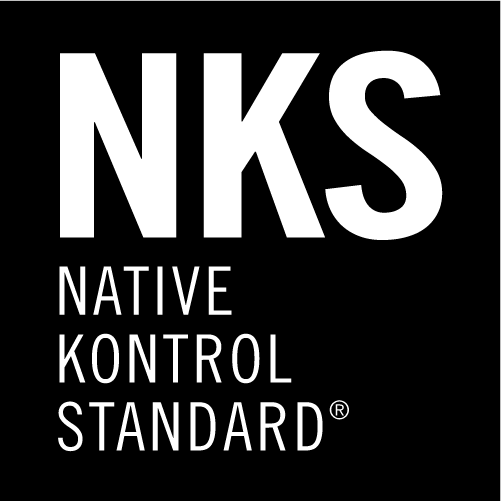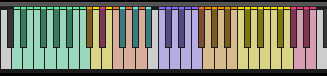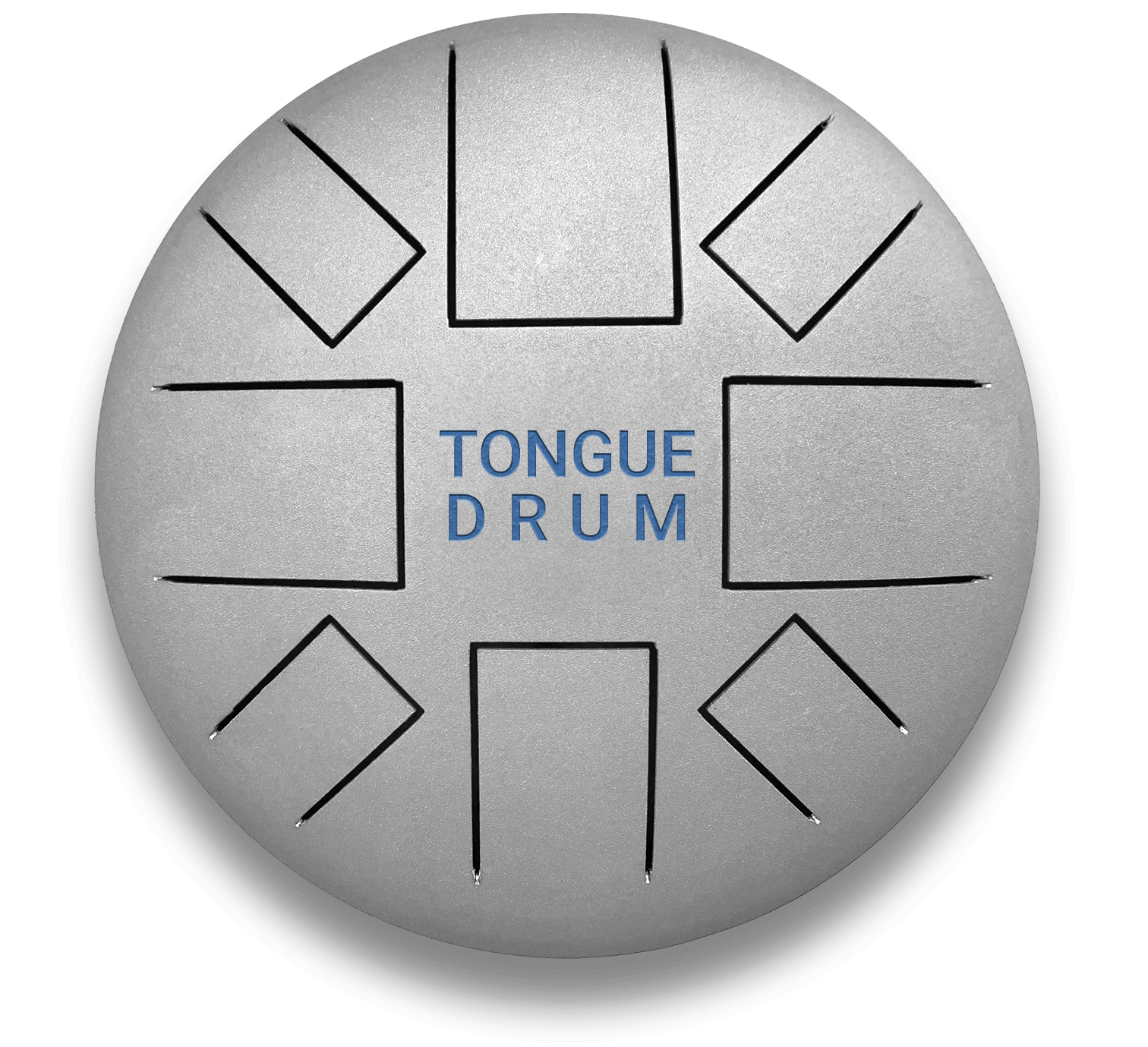SILVERWe’re excited to announce SILVER, a free and growing library of carefully curated sounds meant to inspire. 15 years ago we started this journey at Audiobro and this is a small way for us to say a big thank you to the wonderful creative community of composers and musicians that has supported us along the way. We hope SILVER will inspire you and foster a spirit of collaboration and creativity.
Thank you for being a part of our journey!
What is SILVER?
SILVER is a free, creative, growing collection of sounds. It started off as a deeply-sampled tongue drum, but we kept adding more and more diverse sounds to the library until we could create entire tracks with just this free tool. Listen to the demos for a few examples of what is possible.
SILVER is SIMPLE, DIVERSE, and FUN! It’s quick to load and packed with presets to get you started. It runs inside the free Kontakt Player and is NKS-compatible.
The instruments (so far):
- Silver Tongue – a multi-dynamic tongue drum played with hands, soft mallets, and metal mallets. It includes Round Robin, unmuted and muted, isolated tongue tines as well a controllable resonance (“Reso”)
- Bowls – multi-dynamic hand-played bowls with Round Robin, slaps, mutes and semi-mutes
- Pads – Guitar Suspense, Slow Guitar Suspense, Strings Harmonics, Tongue Bells, Far Bells, Analog Wide, Analog Simple, Analog Zap
- Basses – Attack Bass, Attack Bass Monophonic, Simple Bass, Simple Bass Monophonic
- Electronic Drum Kit – A collection of General MIDI drums with various snares, kicks, rims, claps, and all the other regulars: hats, toms, crashes, tambourine, etc.
SILVER is a “living library” and we will be updating with more instruments and samples as time goes by.
The Controls
The entire set of SILVER controls is presented intuitively on one page. There’s no manual, it’s not needed.
Hover over the image hotspots below [?] for an explanation of each control/feature. The controls for all instruments are exactly the same even though all the patches are completely different.
Fader Menus
Each of the 2 vertical faders in SILVER offer a dropdown menu of FX chains that have been programmed specifically for this library and hopefully will give you some inspiration. Simply click on the fader name to access the menu:
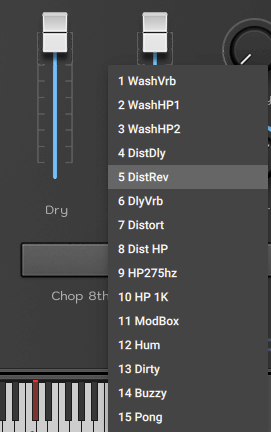
Reso Knob
When you are on the Silver Tongue patch, and you are on any of the non-choke articulations, you will notice the “Reso” knob (outlined in orange below). This controls how much instrument body resonance will be heard when you play.

How to Download SILVER
As SILVER is a free sample library, you can only download SILVER via Native Access. SILVER will not appear in the ADC (Audiobro Download Center) application.
To download SILVER:
- Existing customers: log into your account here. Newcomers: skip to step #2
- Go to the Audiobro Store
- Add SILVER to your cart. No credit card or payment type is needed!
- Proceed to Checkout and add your email and address etc.
- Click purchase for $0
- You will get an email with a serial number
- Download and activate via Native Access. You may have to update Native Access if you are having issues.
NOTE: If Native Access doesn’t show SILVER, do the following:
- Make sure you look at the top of the “S” alphabetically. SILVER is capitalized and shows up at the top.
- Manually install Native Access in case Native Access is not updating properly.
SILVER requires Kontakt Player 7 or later. Click here to download the latest free version of Kontakt Player.
Technical Support
We sincerely appreciate your interest in SILVER, our free downloadable library. As a gesture of goodwill, we are delighted to provide this resource without charge. However, please note that, regrettably, we are unable to offer technical support for this specific free product. We encourage you to explore your favorite online resources and community forums, where you may find valuable insights from fellow users.
A link on how to use Native Access to register SILVER.
A video walkthrough on how to use Native Access.
If there are any issues regarding Native Access or activation on SILVER make sure you are running the latest Native Access. If you are still having issues, please contact Native Instruments here.
Thank you for your understanding, and we hope you enjoy the product!
Komplete Kontrol and NKS

SILVER integrates seamlessly with Native Instruments’ Komplete Kontrol software and NKS* eco system.
Control the most important features of SILVER directly from NI hardware and using your sequencer’s device automation. We’ve made it quicker and easier to find sounds. Browse and load all KOMPLETE Instrument presets from a single plugin. Knobs will display all the relevant controls on NI’s LED displays.
Learn more about NKS here:
* NKS is a registered trademark of Native Instruments GmbH.
System Specifications for SILVER
SILVER Library Size:
- About 500MB with loss-less compressed audio files (closer to 1GB uncompressed).
Supported Interfaces:
- Stand-alone, VST®, Audio Units™, AAX®
Minimum System Requirements:
- Requires Kontakt Player 7 or later. Click here to download the latest free version of Kontakt Player.
- Windows — Windows 10/11 (all 64 Bit), (over 8 GB RAM recommended — the more RAM, the better!)
- Mac — Mac OS 11 or later (over 8GB of RAM recommended — the more RAM, the better!)
NKS is a registered trademark of Native Instruments GmbH.