LADDLA Drama Drums (LADD) is a complete orchestral percussion library comprised of multi-sampled strikes (up to 16 round-robin) and audio loops (each loop having 12 stem mixes!). LADD provides a modern solution to scoring cinematic percussion, production, and sound design.
Here are some of LADD’s features:
- Comprehensive orchestral & modern percussion multi-sampled strikes
- Dramatic big percussion
- Table-top percussion
- Layerable audio loops with 12 creative mixes (phase accurate)
- Hybrid patches of strikes and audio loops
- A built-in MIDI sequencer
- Compelling MIDI performances
- Trigger MIDI sequences with keys
- Up to 16 round-robbins
- 4 microphone mixes – Dry, Stage, Verb, and Full Mix
- Real-time Key Switch control of production-ready mixes
- Comprehensive modulators for evolving sounds
- Controllable Swing amount with varying options.
- Input quantize (lock to your DAW or in standalone).
From the ground up, LADD was designed to save you time and make you sound great! We have already done all the hard programming and production work for you so that you can simply load patches and instantly play varying and compelling mixes and sequences with key switches. Because of the real-time flexibility of its engine, we like to think of LADD as “the cure for the common loop.” Beyond that, LADD also behaves like a traditional multi-sampled percussion library affording you total control of your sound and programming. Or get the best of both worlds… trigger cool sequences and mixes and add your own multi-sampled hits on top in real-time.
At its most basic level, LADD is both a multi-sample strikes and an audio loops library. Additionally, the LADD engine allows you to instantly recall your saved presets that include Filters, Tuning, Drive, LoFi, Hi-Cut, Low-Cut, Transient Masters, EQ, Delays, Reverbs, MorphMaster FX, and more. In the end, you have a powerful tool that sounds great, saves you time, and is fun to play with!
LADD - what a killer library!!! After a few hours, I can vouch that you can tell that it was made/directed by composers.
Ned Bouhalassa, ComposerNed Bouhalassa
“LADD – what a killer library!!! After a few hours, I can vouch that you can tell that it was made/directed by composers.”
If you really need another drum library, I'll say 'yes, this one'.
Tim Heinrich – Recording.deTim Heinrich
“Audiobro has launched a real surprise with LADD. If you’re wondering if you really need another drum library, I’ll say ‘yes, this one’.”
I've been surprised how much I needed LADD even with so many other perc libraries in my arsenal.
windshore, Composerwindshore
“I’ve been surprised how much I needed LADD even with so many other perc libraries in my arsenal.”
LADD Details
List of LADD’s Main Features
Instruments List
Multi-Sampled Hits Patches
(listed alphabetically — The patch list may grow and change over time, but this is the list as of publication)
Virtually all these patches all have 4 mic mixes (Close, Stage, Verb, and Full) and multiple round robins (up to 16 round robins).
Hybrid Patches
In the LADD Instruments folder (either from the Kontakt Browser or from your computer’s file system), you will notice a sub-folder called
“Hybrid”. This folder contains Hybrid patches: patches that have both Single Hits and Loops. These are sort of “mini templates” that can be very D
useful for getting your creative juices flowing. They combine samples and loops from our other instruments into 1 patch… sort of like a collection D
of sounds that work really well together and could be used as a cue by themselves.
To get an idea of what sounds are being used, you can navigate to the Tuner tab of any patch, and all the sounds will be listed on the Tuner page.
At publication, the list of Hybrid patches is as follows:
- Chain Link Fence
- Dark Matter
- In Control
- Sentinal
- Tin Pan Alley
Pad patches
To create exciting percussion tracks, sometimes all you need are great-sounding percussion tracks (obviously) and cool “synthesizer” pads. For LADD, we decided to include some organic-sounding pads that are very inspiring and can easily lay down a mood and tonal bed for a percussion track. These pads are contained in the Instruments > Pads folder.
Audio Loop Patches
Audio Loop Patches
The audio loops were created and produced especially for dramatic film & TV composers. Each audio loop has 12 alternate MIX layers or stems. The layers are phase accurate and are intended to be used any way you want, be it layered together or played separately or in any combination in-between. This is what makes LADD’s audio loops a unique leader in this respect.
The LADD audio loop recordings are of multiple drummers playing together, this is why you will find that virtually all the LADD audio loops will sound great with each other across all tempi. In addition, the loops are quantized using a unique process that preserves the audio loops’ performance and live feel, yet they are tight and accurate without sounding choppy (unlike the common computerized hard-quantize heard in other loops libraries). So, experiment and play a few single loops together and you will find it easy to create a nearly boundless set of very useful loop combinations.
You can load a huge loop bank with very minimal RAM consumption because of LADD’s unique real-time Tune-to-Tempo feature. With this feature, LADD streams the loop’s audio from the hard drive and automatically tunes the pitch of the loop to match the tempo in your DAW or Kontakt.
You can also load single stem mixes of LADD’s loops in Kontakt Time Machine format. In this case, you will not be using LADD’s Tune-to-Tempo feature, but you will be able to manipulate the loop’s tempo without affecting its pitch.
Check out the MIXES by themselves as well as layering with other MIXES. You will find that you will have great results with just 1 mix a lot of the time.
Lastly, it’s all too “fashionable” to fully normalize audio and mix everything super loud theses days. PLEASE NOTE: the single audio loops are not normalized to be as loud as possible, they are “naturalized” using a proprietary process of volume and phase shift which helps make 2 or more audio loops blend very well with each other, yet keeping them as loud as possible relative to their placement in the rhythm ensemble recording. This allows the end user much more freedom to just play 2 or many audio loops together and not worry about blowing up the speakers.
HAVE FUN!
LADD’s Main Page
Here are some of the things you can control from the Main Page and it’s tabs:
- Ride filters in real-time and choose from 5 Step-Filter Tables in real-time.
- Instantly switch between 12 mixes – ranging from traditional to techno and sound design (and everything in between!).
- 8 sequences (each with up to 12 tracks, totalling 96 tracks) that are already programmed for you.
- Duration of Notes
- Real-time dynamics (you can ride percussion tracks with true ppp to fff )
- Choose cool MorphMastering Effects for an entire mix (Mastering presets that can be “morphed” in real-time).
- Full access to LADD Sequences and the Sequence Editor
- Controllable Swing amount with varying options.
- Input quantize (lock to your DAW or in standalone).
- Unique humanization features.
The most notable feature on the Main Page is the center dial called the Key FX Switcher. As you know, producing cool sounding percussion tracks can take hours (sometimes days) of production time. All of these presets were programmed to save you time and help your drum parts sound compelling with presets ranging from traditional to modern electronica! You can simply play sequences and click on these buttons to change the entire mix and sound of a performance. Changes can be subtle (like a slight EQ or reverb setting) to drastic settings where the sound is chopped up, filtered, delayed, and bit-crushed… all with the click of a button.
This Key FX Preset Wheel is a simplified representation of the Key FX scripts’ status. To know exactly what is happening with each preset, you would have to look at what the Mixer, Tuner, Filter and Key FX Script is doing. However, you don’t need to worry about that! You can simply press these presets and enjoy the produced sound that comes out.
The Sequencer

Audiobro is proud to introduce the LADD Sequencer Editor page. We have already programmed sequences for you on every patch so you can enjoy the sequencer right “out of the box.” However, you can record your own MIDI sequences in real-time (with it’s built in click) as well as programming it via step-entry or drawing with a mouse. It can be a very powerful tool in your MIDI arsenal.
“Why would I want to record in LADD’s sequencer when I have a great sequencer in my DAW?!” – you may ask. Well, we’ve already done the programming for you… and you can just decide to mute the one sound that you don’t need in an otherwise good sequence. Or you can edit it to your own needs. It’s there for your total control and inspiration. Lastly, audiobro will be releasing more sequences with updates and we will have an Audiobro LADD Sequence sharing forum where users can share their sequences as well as mixer maps and other things!
Of course, you don’t have to use the LADD Sequencer. You can program your own detailed percussion parts like you always have… but we bet you will enjoy the LADD sequences! ;)
Some of the LADD Sequence Editor features:
- 8 different sequences
- Each sequence has 12 tracks
- All sequences (each with up to 12 tracks, totalling 96 tracks) are already programmed for you.
- Each track is assigned to a MIDI note (a sound)
- Sequences can be between 1 and 128 steps long
- Each sequence can have its own rate and length
- Each sequence track can control Velocity, Panning, Tuning, and Volume
- Real-time recording
- The capability to draw in your own notes.
The Tuner

The Tuning page is where you can tune every note any way you want +/- 3 octaves or anywhere in between! You can also randomize your tuning to automatically give you subtle or drastic tuning variations. By having independent control of the tuning and Random tuning of each and every note, you can change the most common sounds into something otherworldly… and then save the preset.
The lower section of the Tuner displays buttons with the different sound names. The buttons allow you to highlight the notes you want to tune and alter in the Tuning tables above.
The Mixer

We are very proud to introduce to you the LADD mixer, the cornerstone of LADD’s sonic possibilities. Not only does it give you access to EQ, Delay, Reverb, Drive, Lo-Fi, Filters, Choppers, Transient Masters, etc., it also allows you to change all these setting with a click of a button or at the press of a key — in real-time!!

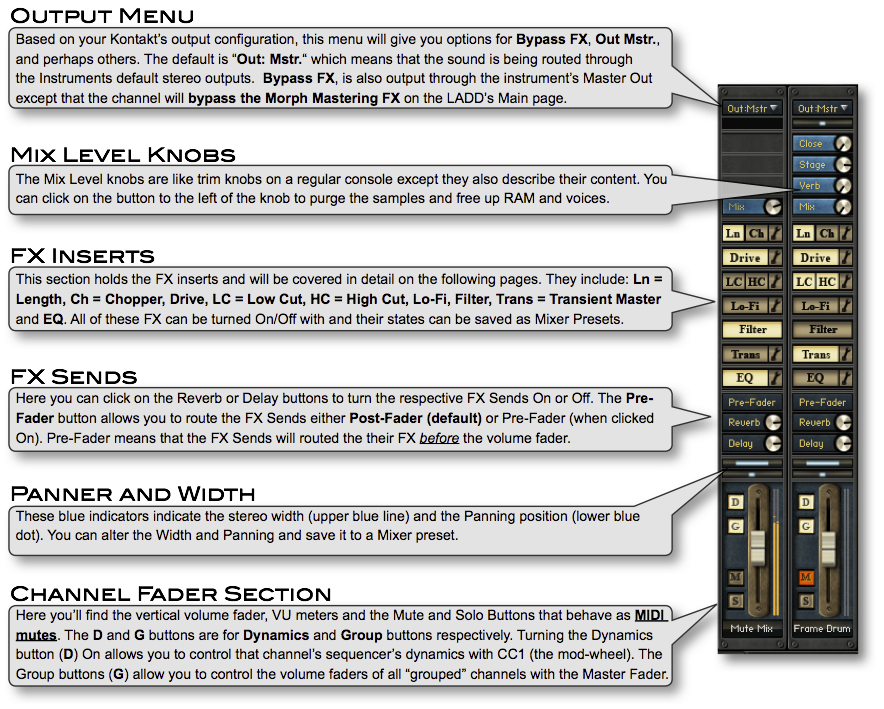
The Key Switching Matrix
This is where you give the Main Page’s Preset Wheel all it’s functionality and where you can combine the different LADD features (Filter, Tuning, Mixer, Sequencer ABCD sections, etc.) into a single Key Switch for instant control. Of course we have already done all the prep-work for you, so the KeyFX presets sound compelling straight out of the box!
Sometimes a picture paints a thousand words, and since the Key FX feature is so central to LADD, we think the graphic example below will help you understand one of LADD’s most basic features.
The Main Page Preset Wheel represents the Key FX Page’s setup. You’ll notice the keys in the wheel (C0 – B0 below-left) match the key buttons listed on the Key FX page (below-right) and the row next to each key shows the state of the different associated features:
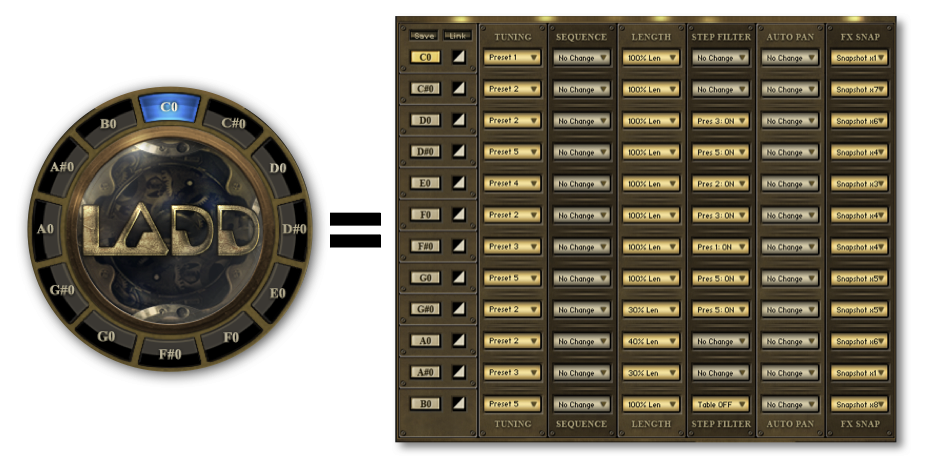
System Specifications for LADD
 LA Drama Drums Library Size:
LA Drama Drums Library Size:
- About 24 GB with loss-less compressed audio files (approximately 48 GB uncompressed)
NOTE: Once successfully installed, please make a safe backup of the library for future reference. There is a $10 Amazon Web Server costs re-download fee if you want to re-download all of LASS 3′s sample data.
Supported Interfaces:
- Stand-alone, VST®, Audio Units™, RTAS®, ASIO™, Core Audio™, DirectSound™, WASAPI™, AAX1®,AAX2®
Minimum System Requirements:
- Requires Kontakt Player 5.2 or later. Click here to download the latest free version of Kontakt Player.
- Windows — Windows 7 or Windows 8 (latest Service Pack, 32/64 Bit), Windows 10 (latest service pack), Intel Core Duo or AMD Athlon 64 X2, 2 GB RAM (over 4 GB recommended – the more RAM, the better!) *** Windows XP is no longer supported.***
- Mac — Mac OS X 10.7 through 10.15 and 11 (latest update), Intel Core 2 Duo, 2 GB RAM (over 4 GB recommended – the more RAM, the better!)
- Note: Mac 10.6.8 users are telling us Kontakt 5.2 (and therefore LASS 2.5) works on their system although it is no longer officially supported by Native Instruments.
* NKS is a registered trademark of Native Instruments GmbH.
Genesis Pricing Information
Existing customers, login to our store to see any preferred pricing


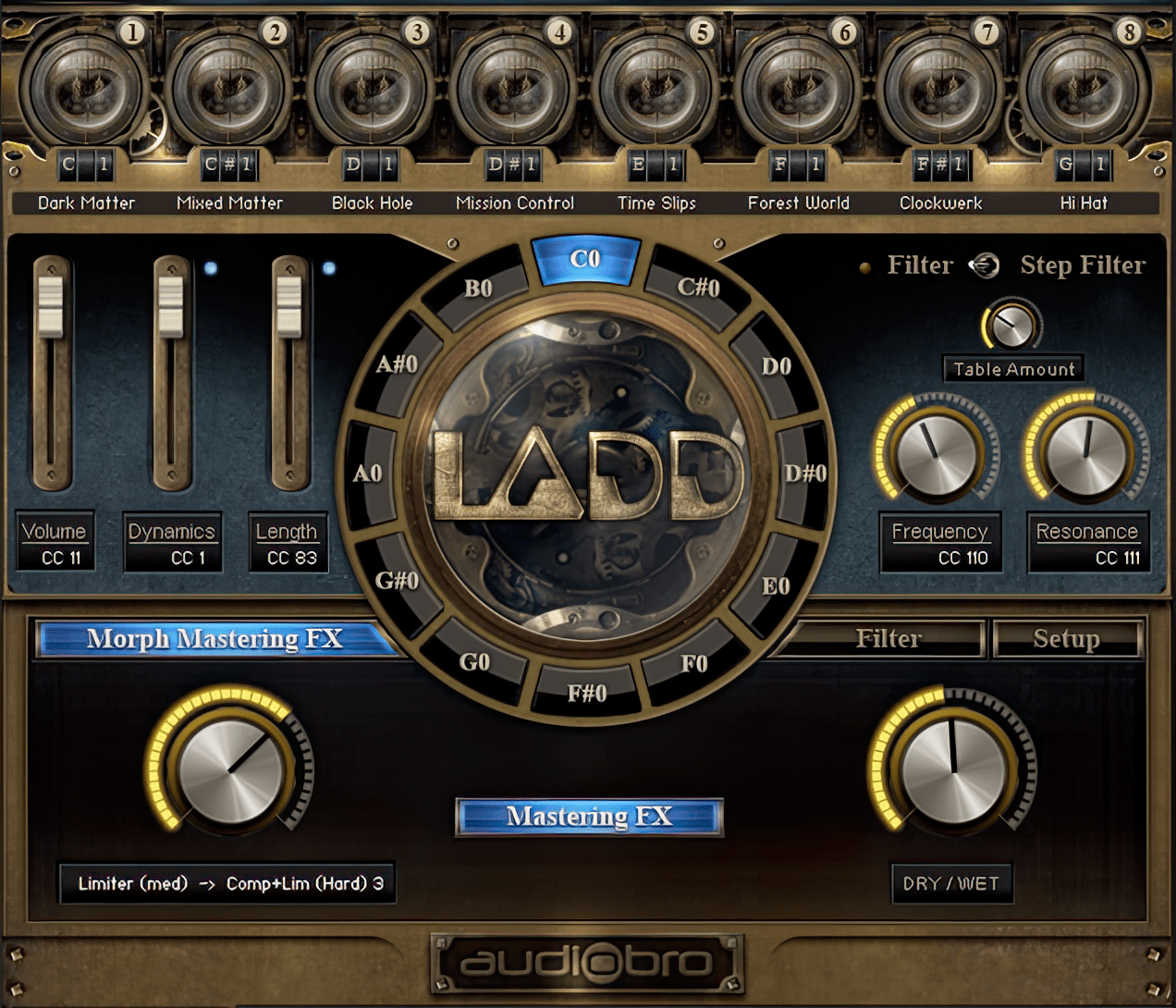

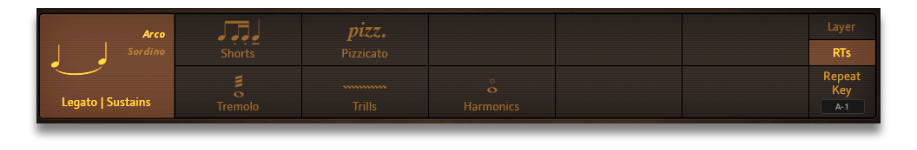 The main performance page interface allows quick access to all the main playback controls. Instruments come pre-configured for easy articulations switching but setting things up your own way is simple and intuitive. We have carefully programmed and combined multiple divisis into single patches making it simple and intuitive to load a group of divisis or a single divisi — you have total control. With our newer intelligent Auto Divisi, you can simply play and our engine will distribute the divisi sections evenly to your chord tones avoiding the dreaded (and fake-sounding) samples build-up sound so familiar in other libraries.
The main performance page interface allows quick access to all the main playback controls. Instruments come pre-configured for easy articulations switching but setting things up your own way is simple and intuitive. We have carefully programmed and combined multiple divisis into single patches making it simple and intuitive to load a group of divisis or a single divisi — you have total control. With our newer intelligent Auto Divisi, you can simply play and our engine will distribute the divisi sections evenly to your chord tones avoiding the dreaded (and fake-sounding) samples build-up sound so familiar in other libraries. 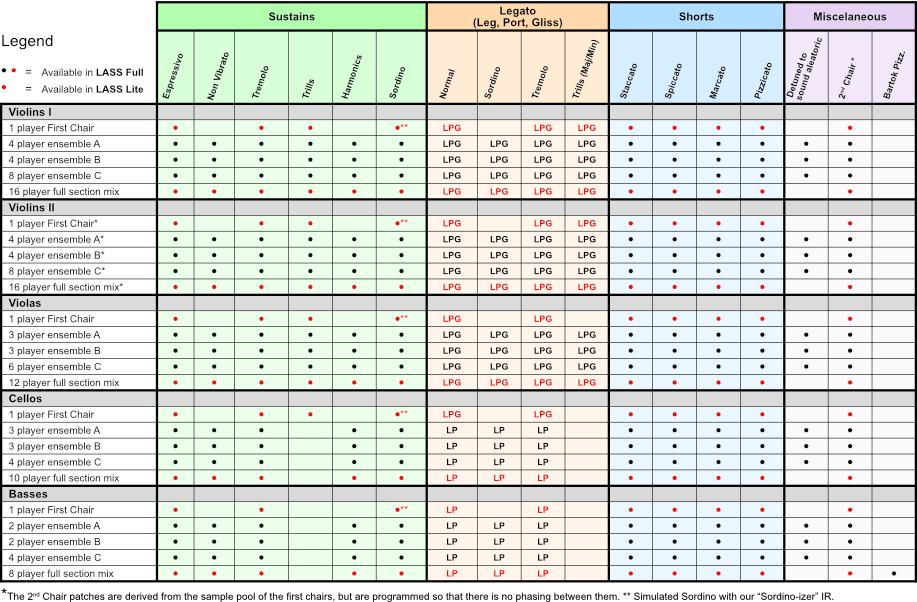
 Legato | Sustains – Real legato, portamento, and glissando with user-controllable transition speeds and volumes. The sustained bowings include normal arco and sordino.
Legato | Sustains – Real legato, portamento, and glissando with user-controllable transition speeds and volumes. The sustained bowings include normal arco and sordino.  Shorts – Staccato and Spiccato. Depending on the section (Vlns vs Vlas), with combined divisi playing at the same time, you can have up to 128 round robins for the violins (4 x 4 x 4). Powerful play-assist, key switching, CC, and host automation options allow for changing these in a way that suits your work style.
Shorts – Staccato and Spiccato. Depending on the section (Vlns vs Vlas), with combined divisi playing at the same time, you can have up to 128 round robins for the violins (4 x 4 x 4). Powerful play-assist, key switching, CC, and host automation options allow for changing these in a way that suits your work style.  Pizzicato – Plucking the note with the finger as opposed to bowing. Users can control the duration with the “Tighten” knob.
Pizzicato – Plucking the note with the finger as opposed to bowing. Users can control the duration with the “Tighten” knob.  Tremolo – Rapid back-and-forth bowing at multiple dynamics that also have legato, portamento, and glissando integration.
Tremolo – Rapid back-and-forth bowing at multiple dynamics that also have legato, portamento, and glissando integration.  Trills (Diatonic) – Major and minor trills at multiple dynamics that have been programmed to play diatonically to the key you choose. These have also have legato, portamento, and glissando integration.
Trills (Diatonic) – Major and minor trills at multiple dynamics that have been programmed to play diatonically to the key you choose. These have also have legato, portamento, and glissando integration.  Harmonics – Both fingered and open string harmonics played in the positions that yield great harmonic sustains.
Harmonics – Both fingered and open string harmonics played in the positions that yield great harmonic sustains.  Bartok Pizzicato – For the basses, we had the players pull the string back and let it slam into the fingerboard thus creating the famed Bartok Pizzicato sound.
Bartok Pizzicato – For the basses, we had the players pull the string back and let it slam into the fingerboard thus creating the famed Bartok Pizzicato sound.