INstalling & ACTIVATING YOUR LIBRARY
All Audiobro libraries that come with a serial number must first be activated in Native Access. You can download and install Native Access 2 by clicking on this link. Please quit all instances of Kontakt and any audio apps before installing Native Access. Please only use Kontakt in stand-alone (not hosted in a DAW) when activating libraries.
1. Download your library
Download your library using our Audiobro Download Center (ADC) application
2. Start Native Access
Start Native Access.
3. Add Serial Number
In the bottom left of Native Access, click Add Serial and enter your serial number (the older version of Native Access has the Add Serial at the top left):
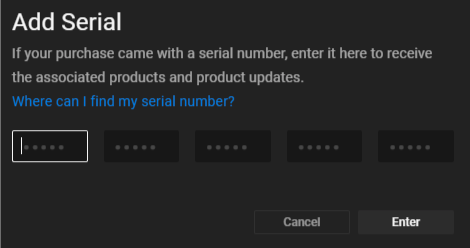
4. Find Your Library
For ease of use, select the “ALL” and “ALL” filters at the top of the page as seen below. Note, some older pre-NKS libraries may not show up unless you have both “All” selected:
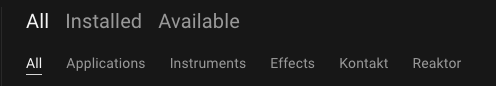
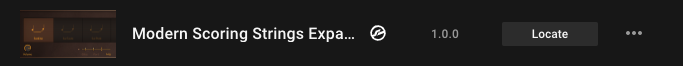
5. Click On “Locate”
You can click the Locate button in Native Access and navigate to the library folder to select it:
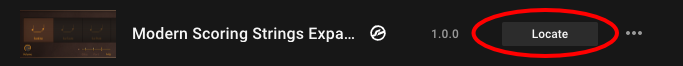
You should now be able to load your patches and play your library.
If you get the error message “That path is invalid”, please read this article. If you have already tried that and it’s still not working and this was a previously installed library, make sure to you LOCATE Library in Kontakt (the Locate button in the Kontakt library browser) and then refresh Native Access.
If that STILL doesn’t work, then there is a possibility that your Library folder name is having issues with Native Access (Native Access made some changes recently). Check to see that your .nicnt file name is contained within your library folder name. For example, if your .nicnt name is “LA Scoring Strings.nicnt”, then you should have “LA Scoring Strings” in the folder name.
You should now be able to load your patches and play your library.
In general, do not rename your library folder, it may cause issues with Native Access when trying to repair or relocate a library.
